


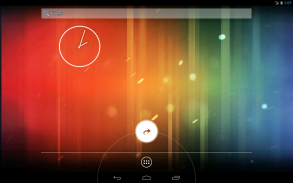




Google Now Alternative

Description de Google Now Alternative
When you swipe up from Home button, Google Now will start.
By installing this app, you can disable ANNOYING Google Now and replace with another operation.
You can choose from the following actions:
• Doing nothing
• Launching another app
• Calling a shortcutSetup1) After installation, swipe up from the home key.
2) Select "Shortcuts and Actions" or "No action," and then click "Always."
No ads, no connections and no permissions! This is one of the most secure apps.Lorsque vous glissez-vous à partir du bouton d'accueil, Google va maintenant commencer.
En installant cette application, vous pouvez désactiver ENNUYANT Google maintenant et la remplacer par une autre opération.
Vous pouvez choisir parmi les actions suivantes:
• Ne rien faire
• Lancement d'une autre application
• Appeler un raccourci
Configuration1) Après l'installation, balayez vers le haut de la clé de la maison.
2) Sélectionner "les raccourcis et les Actions» ou «Aucune action», puis cliquez sur «Toujours».
Pas de publicité, pas de relations et aucune autorisation! C'est l'une des applications les plus sûres.

























